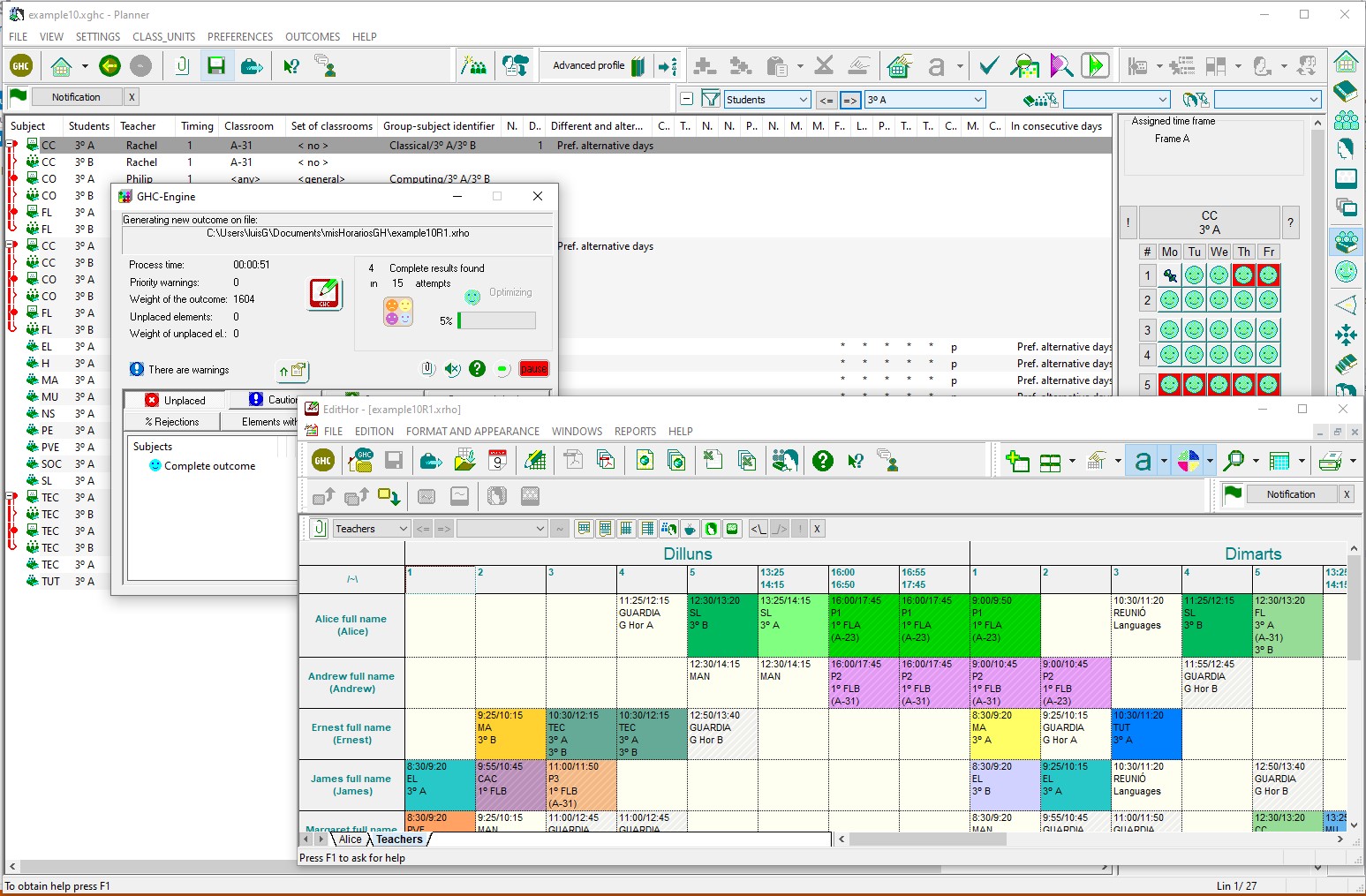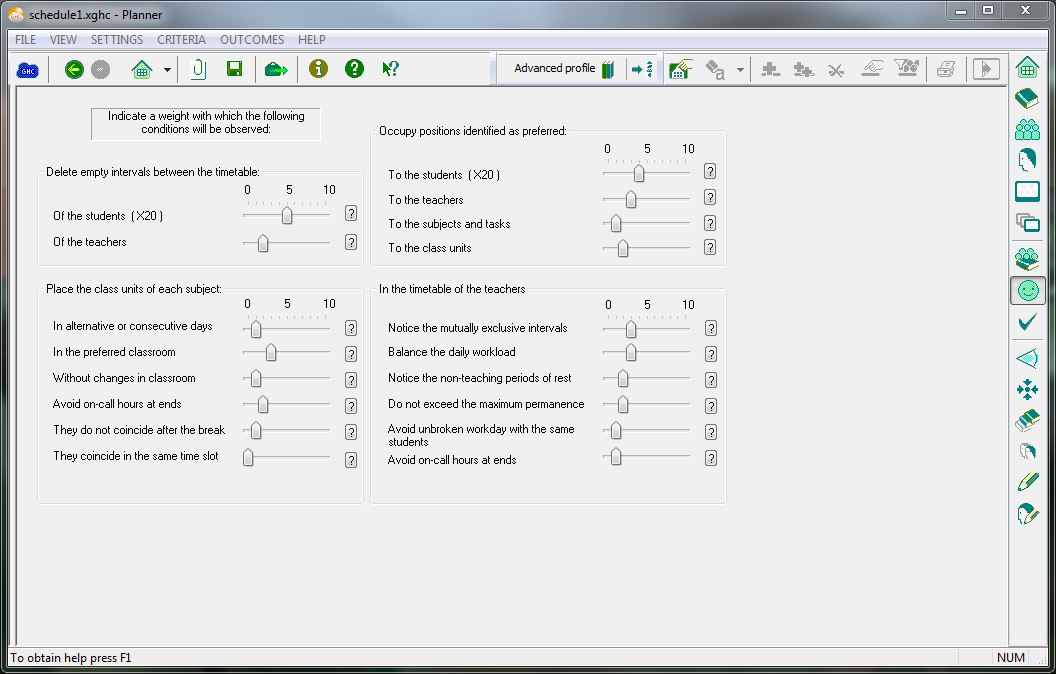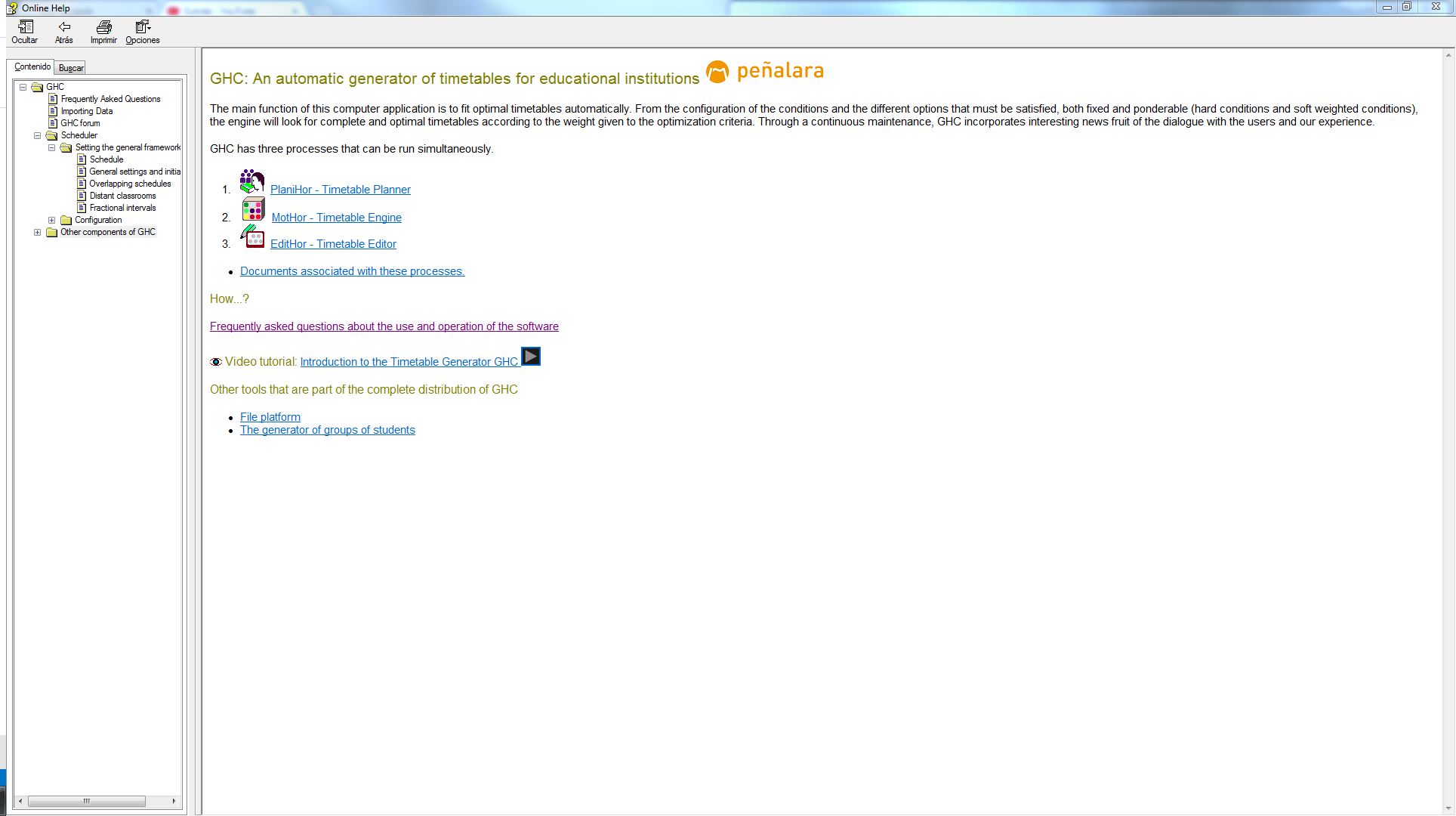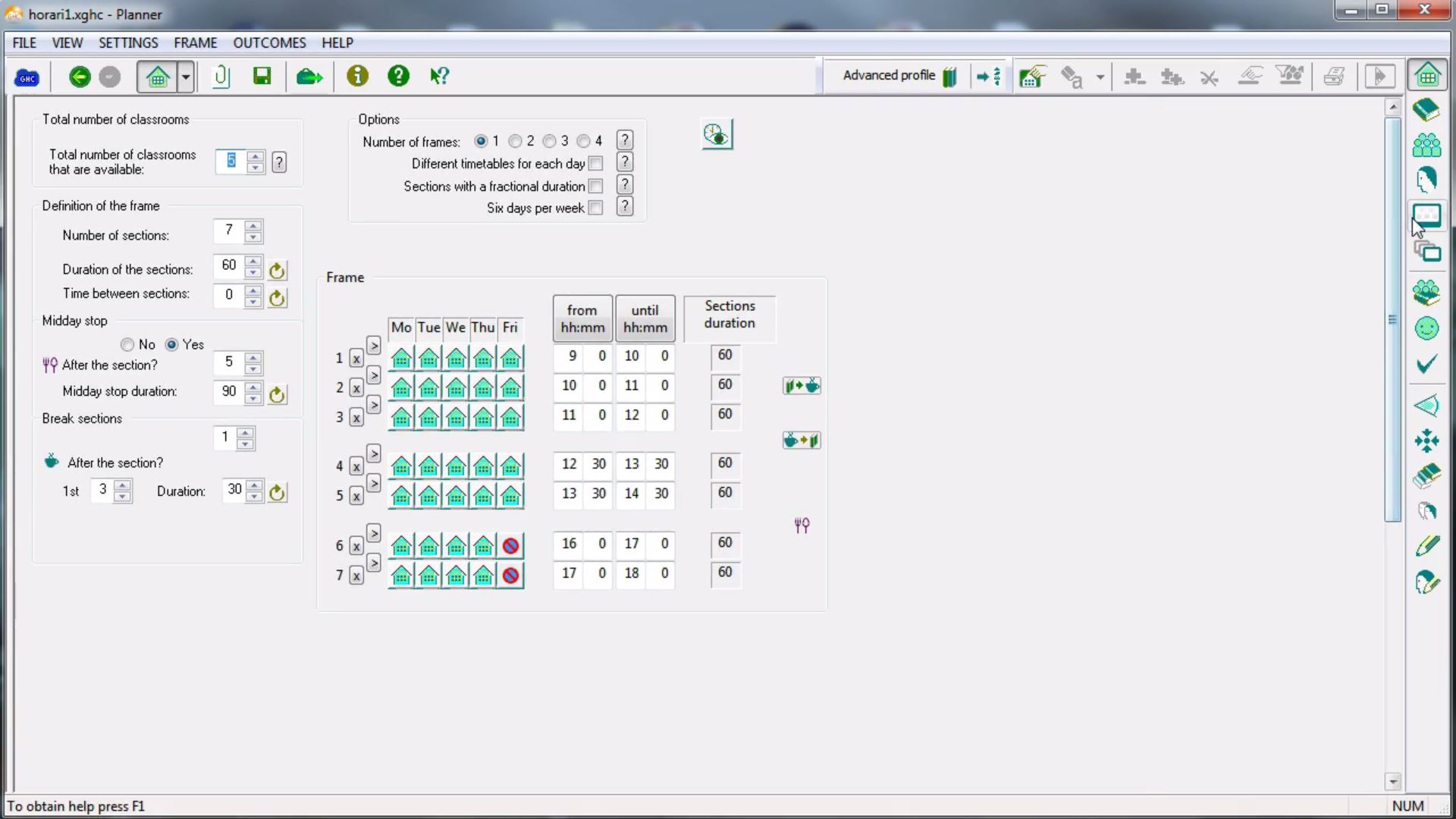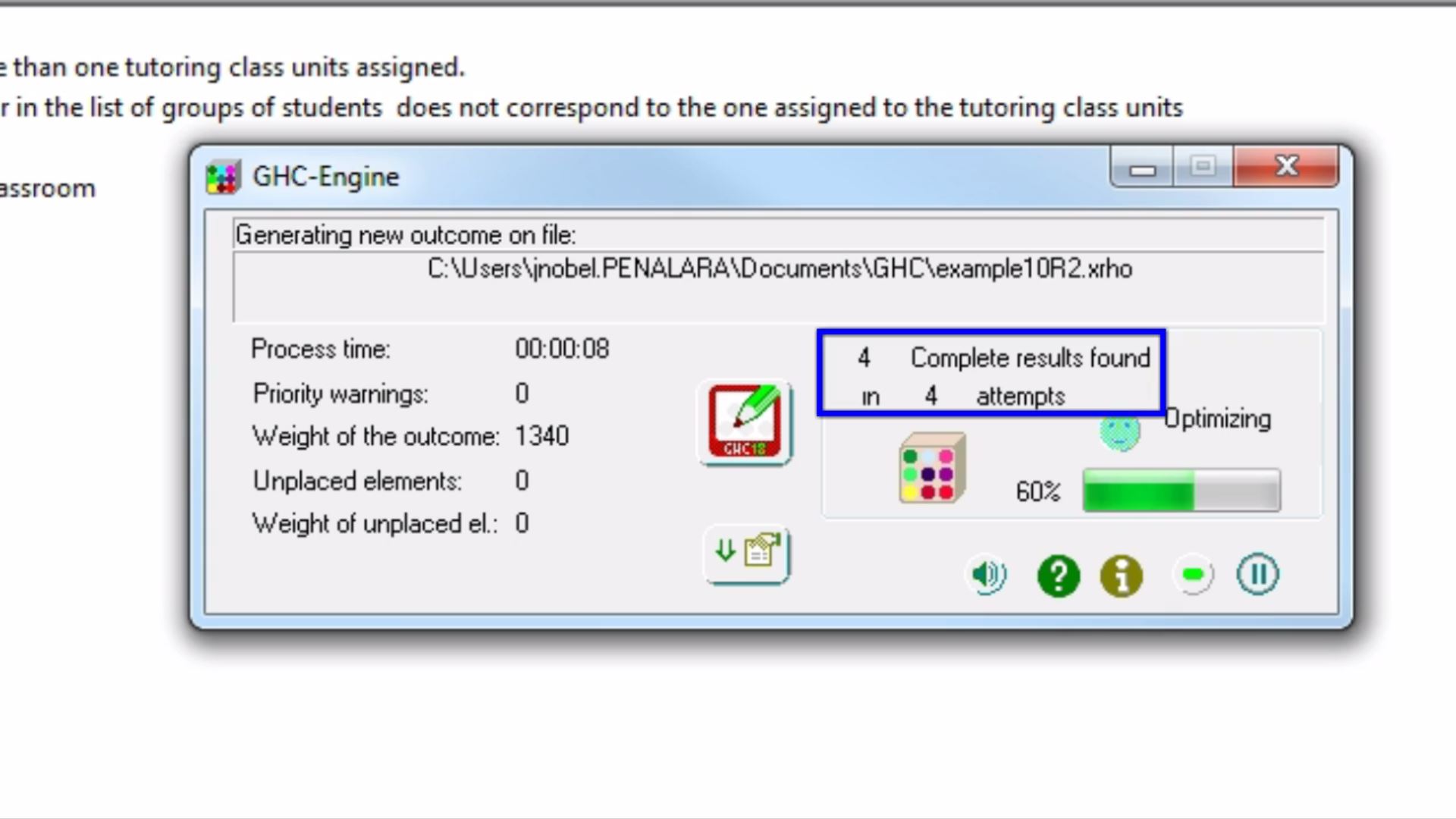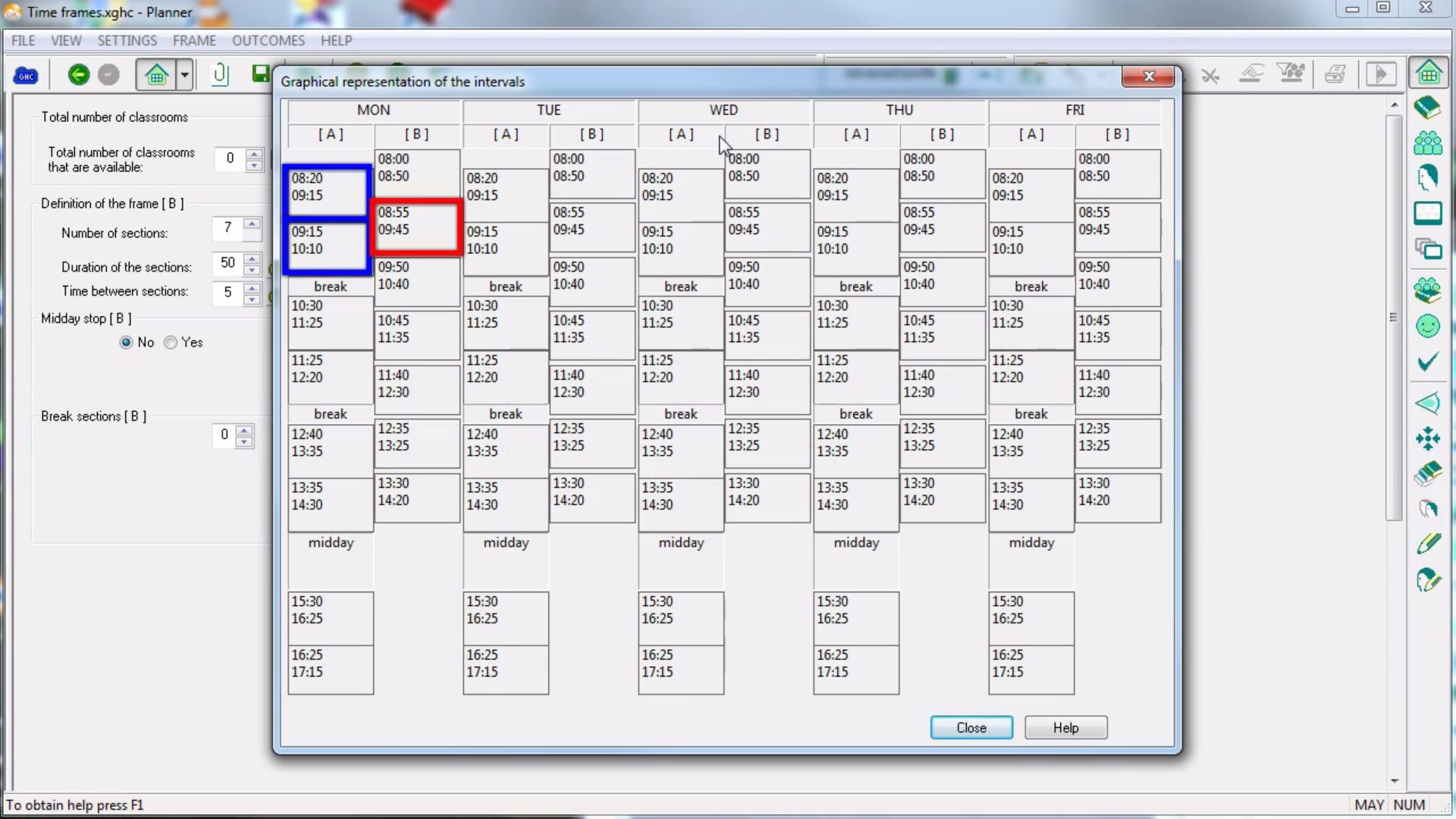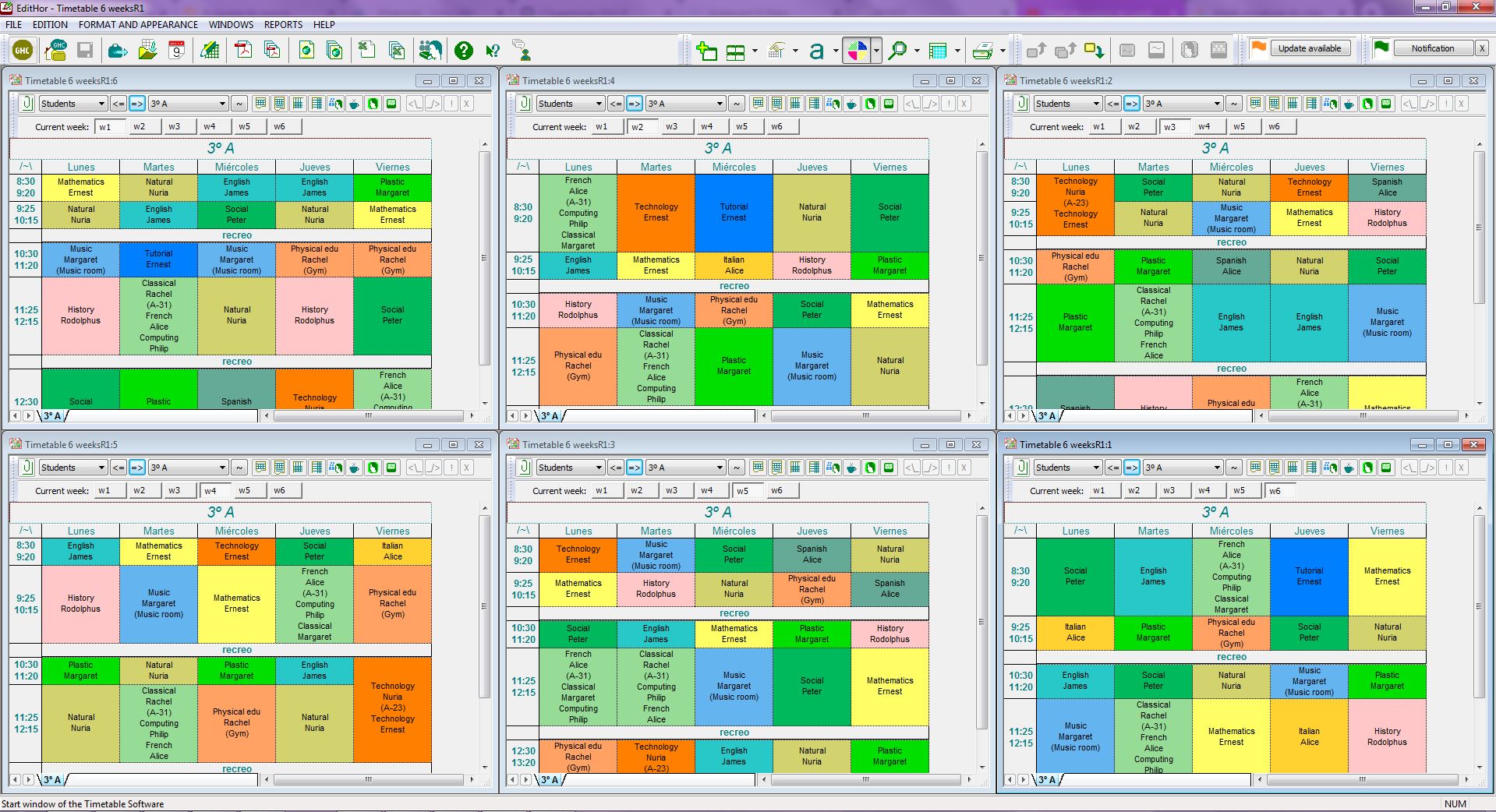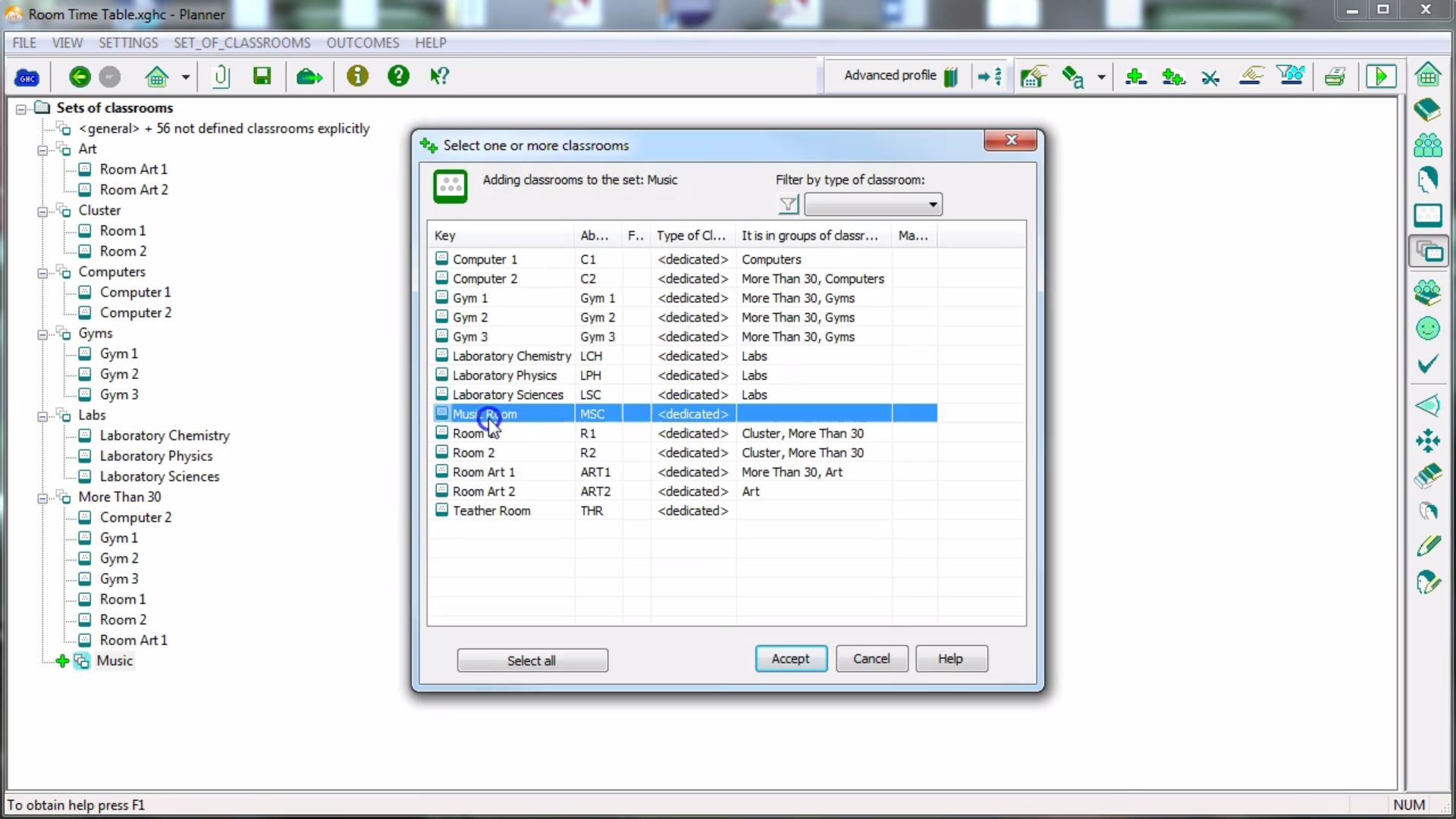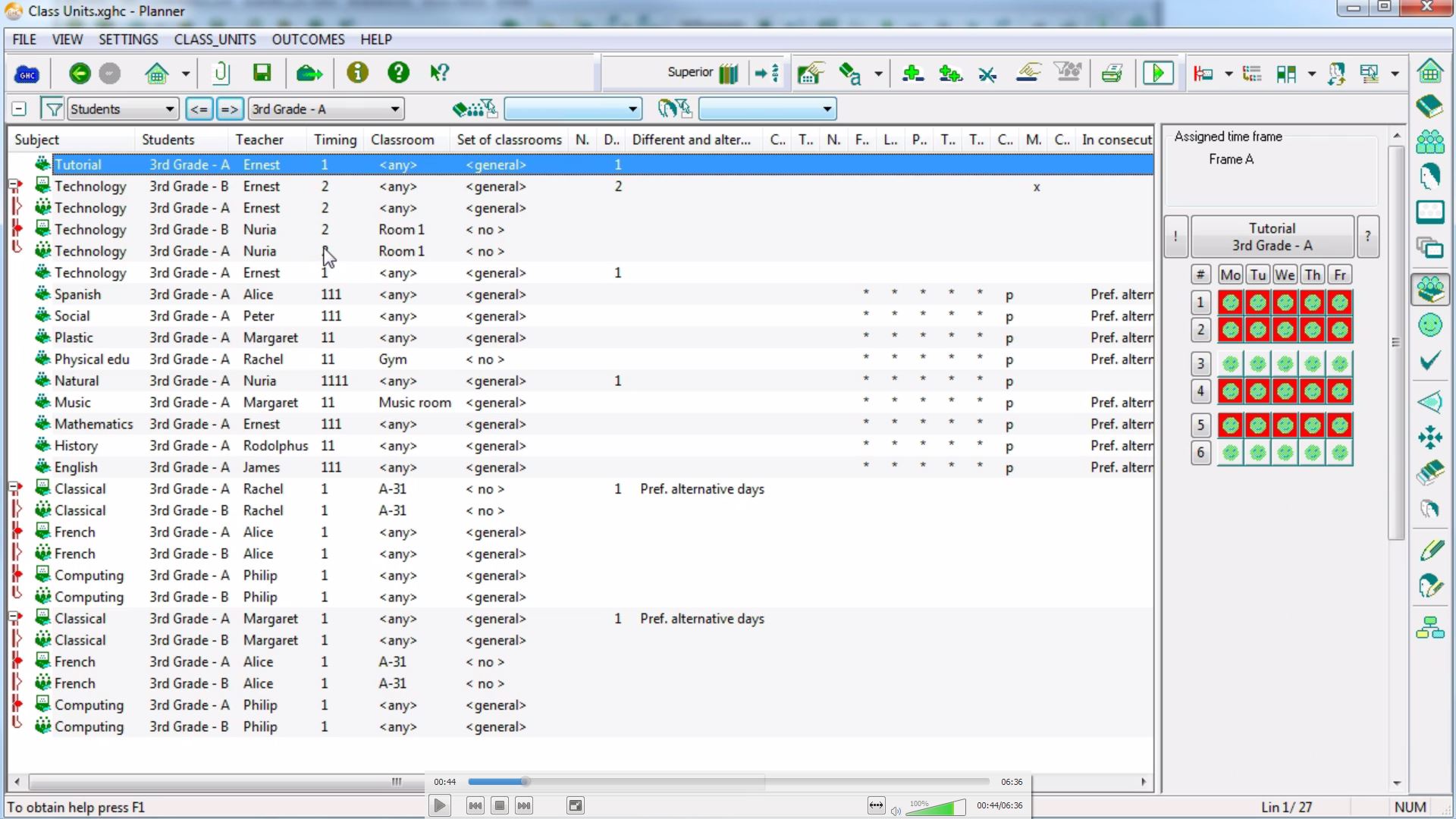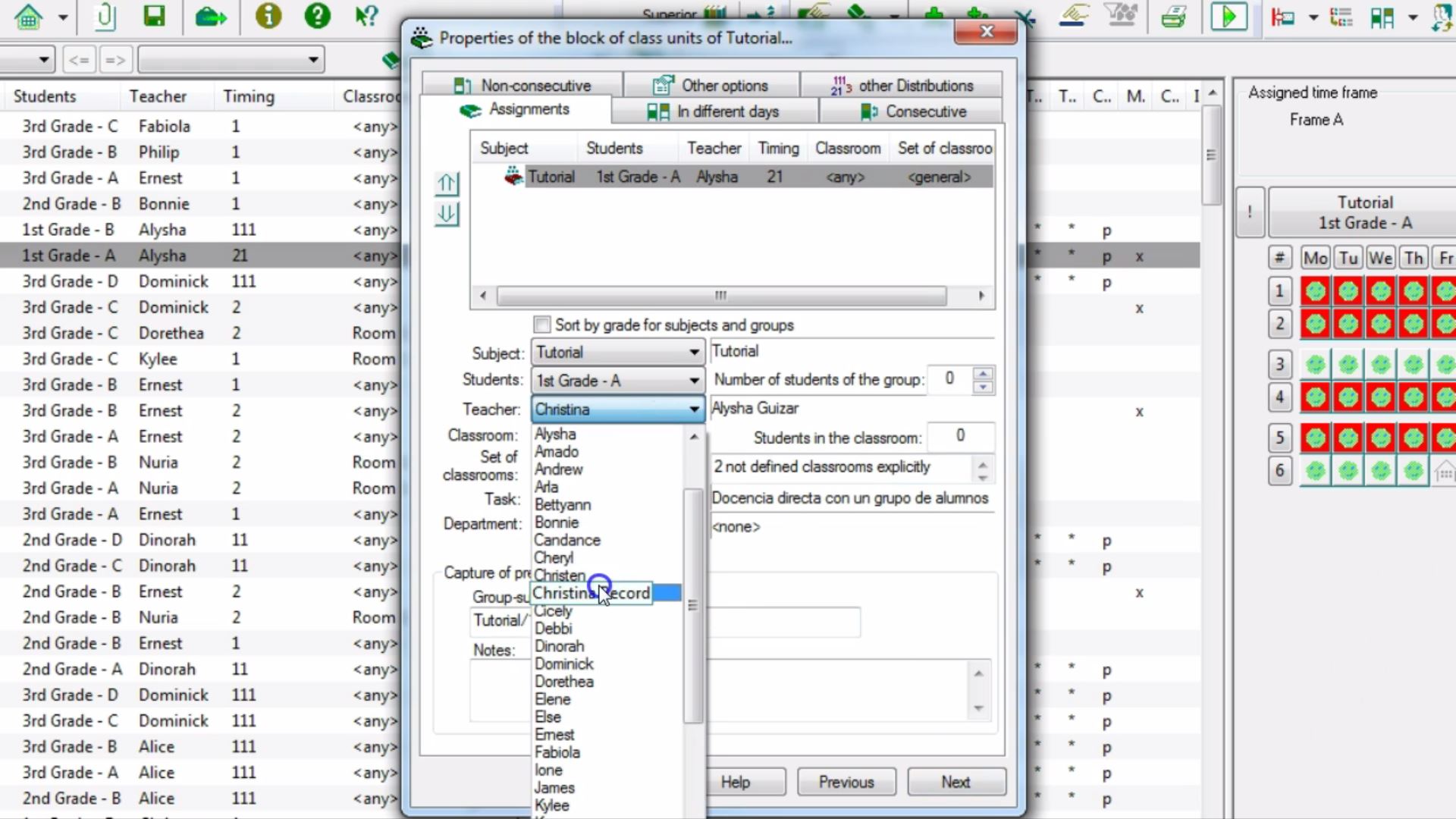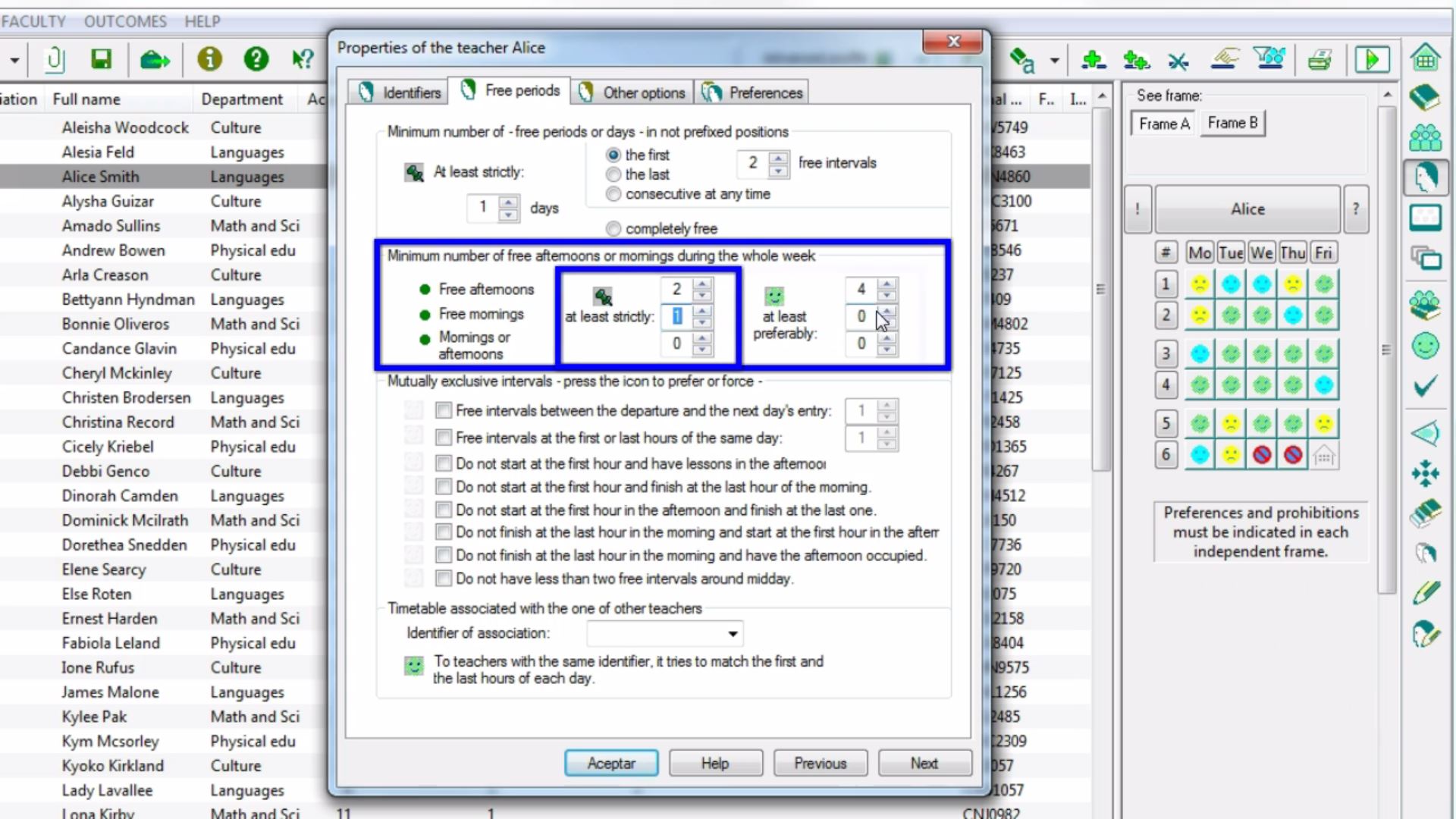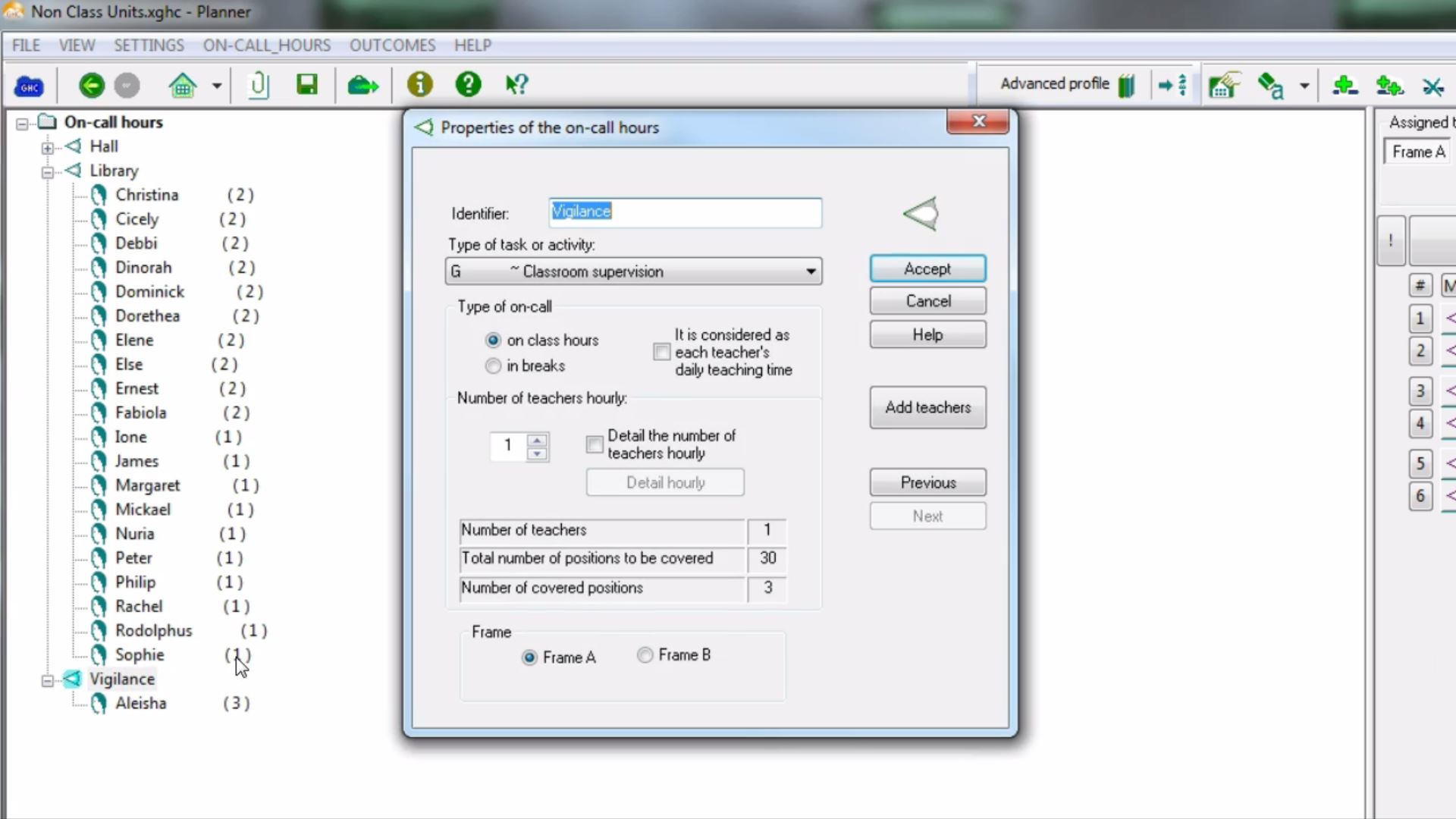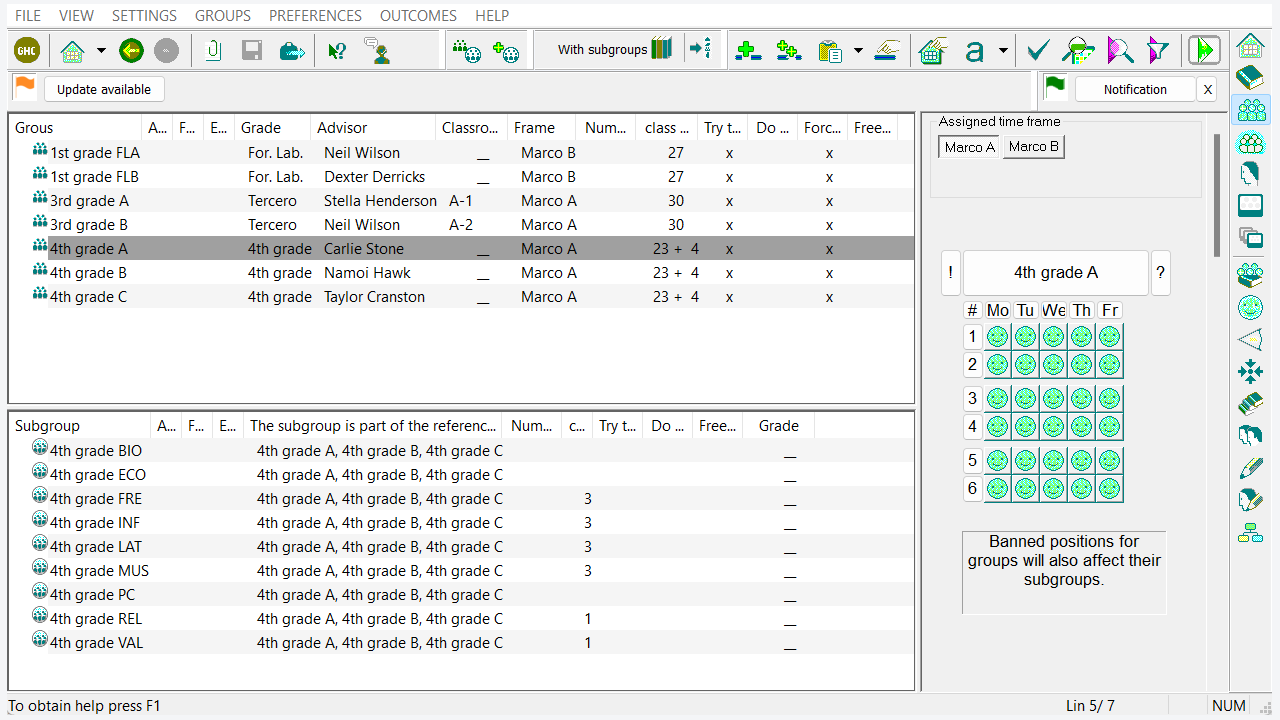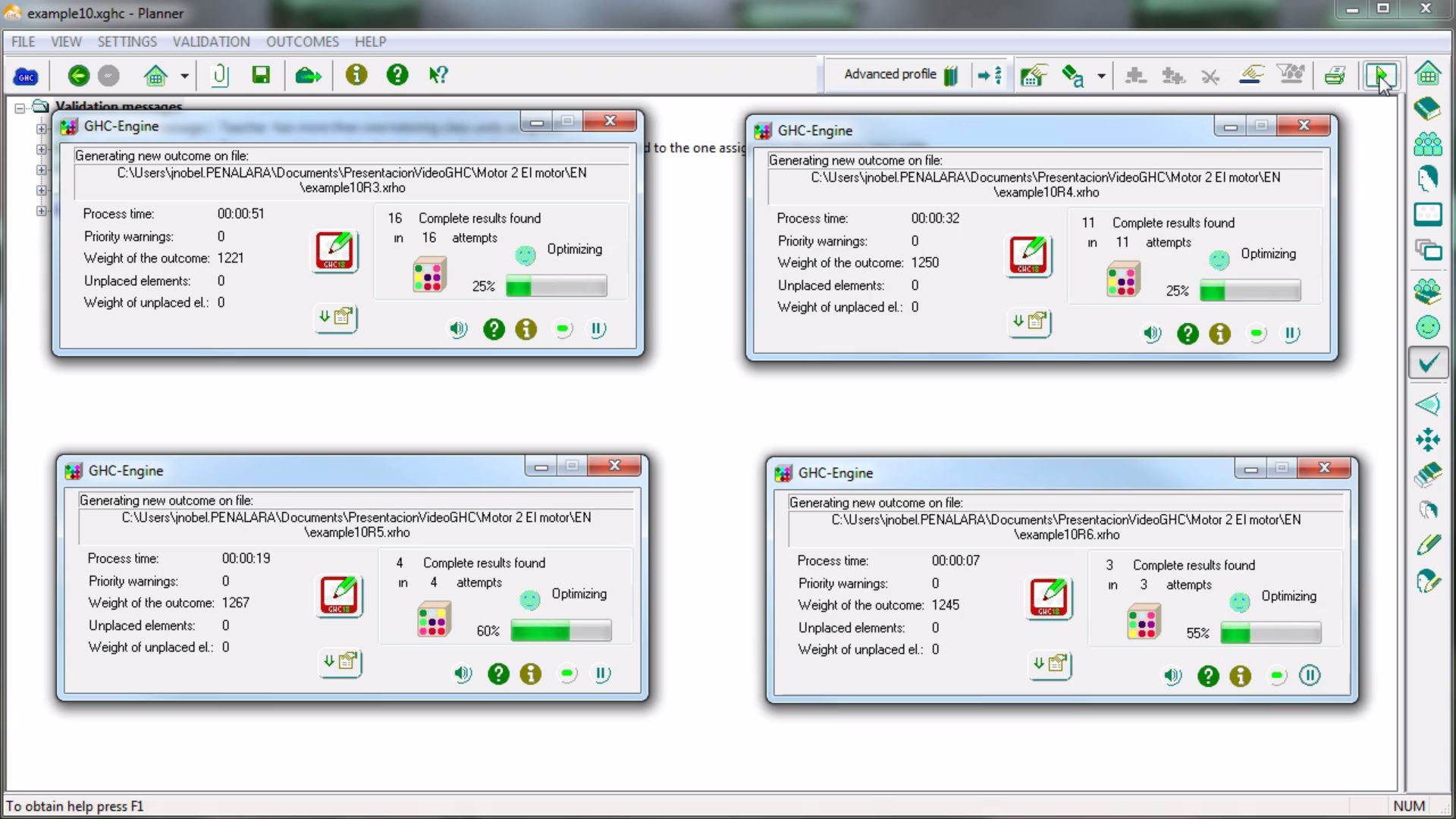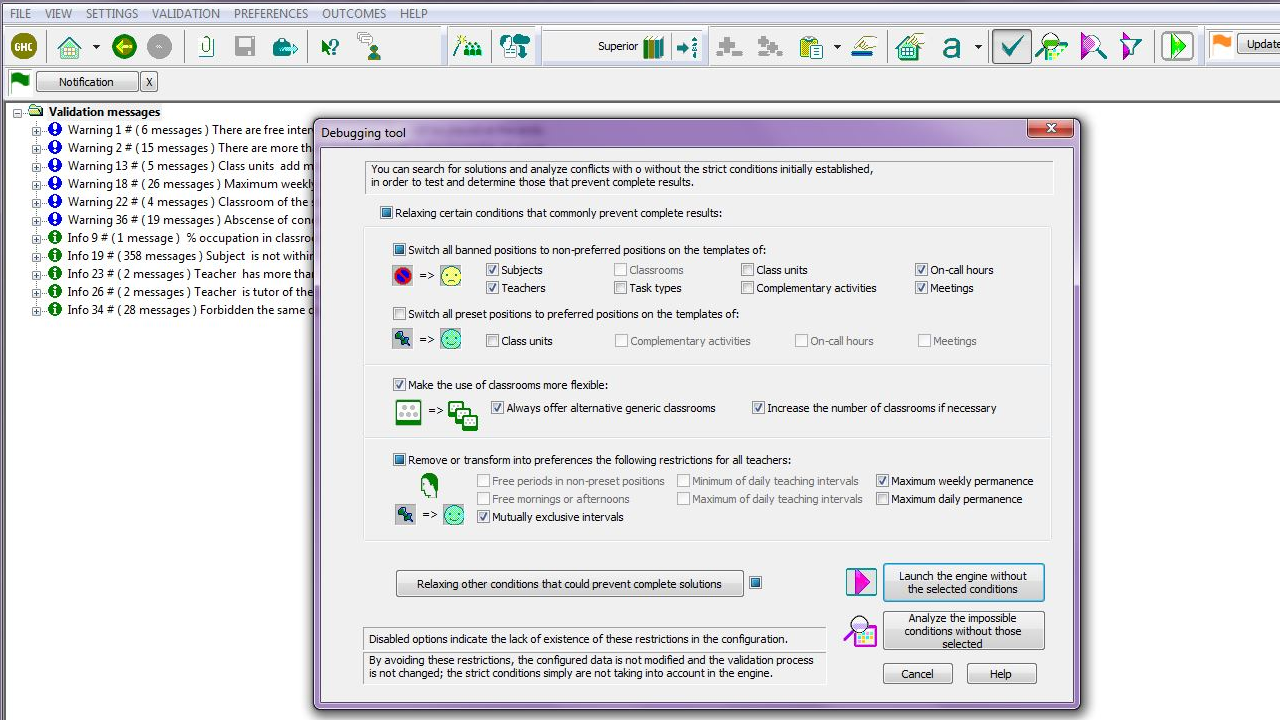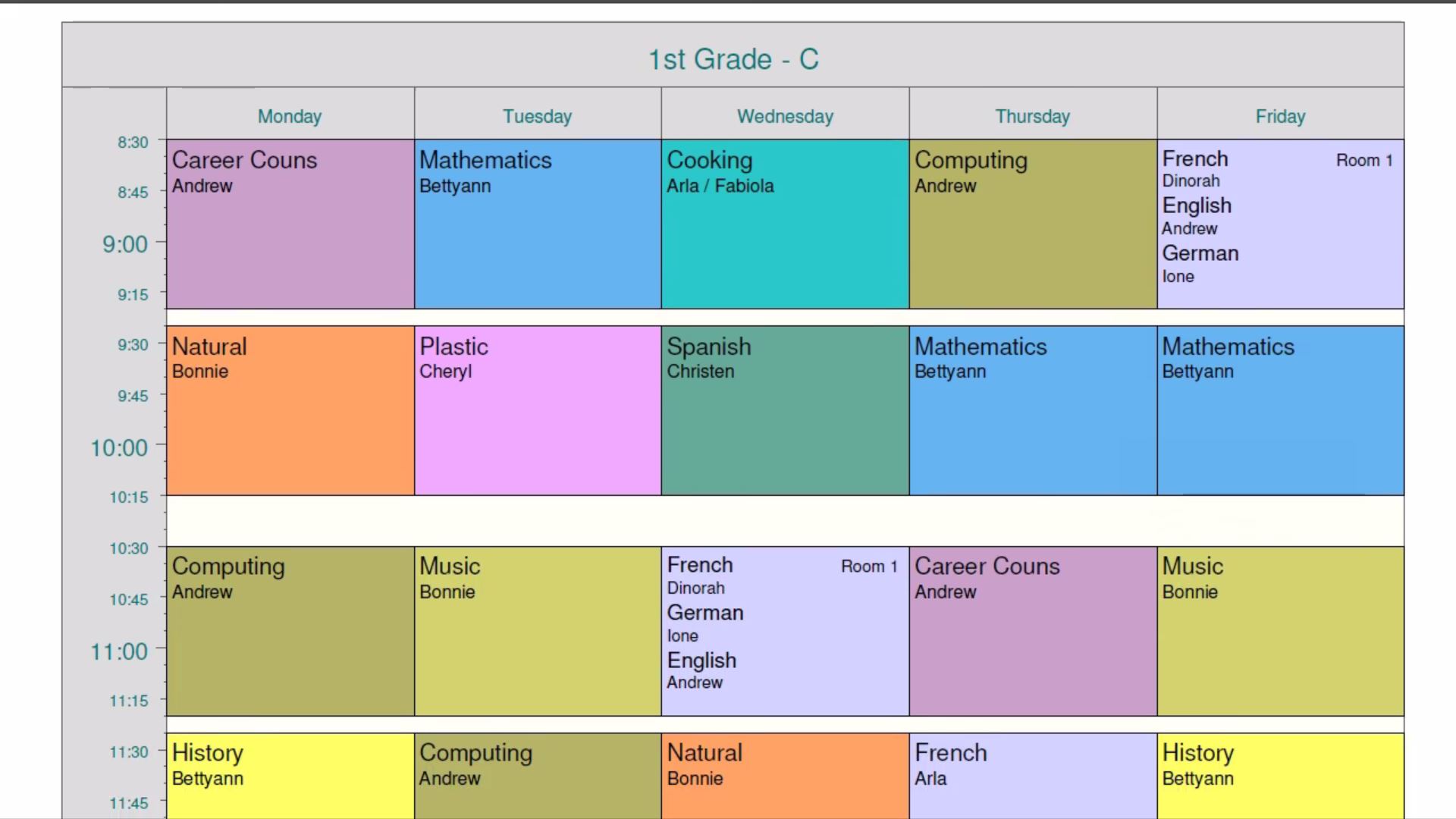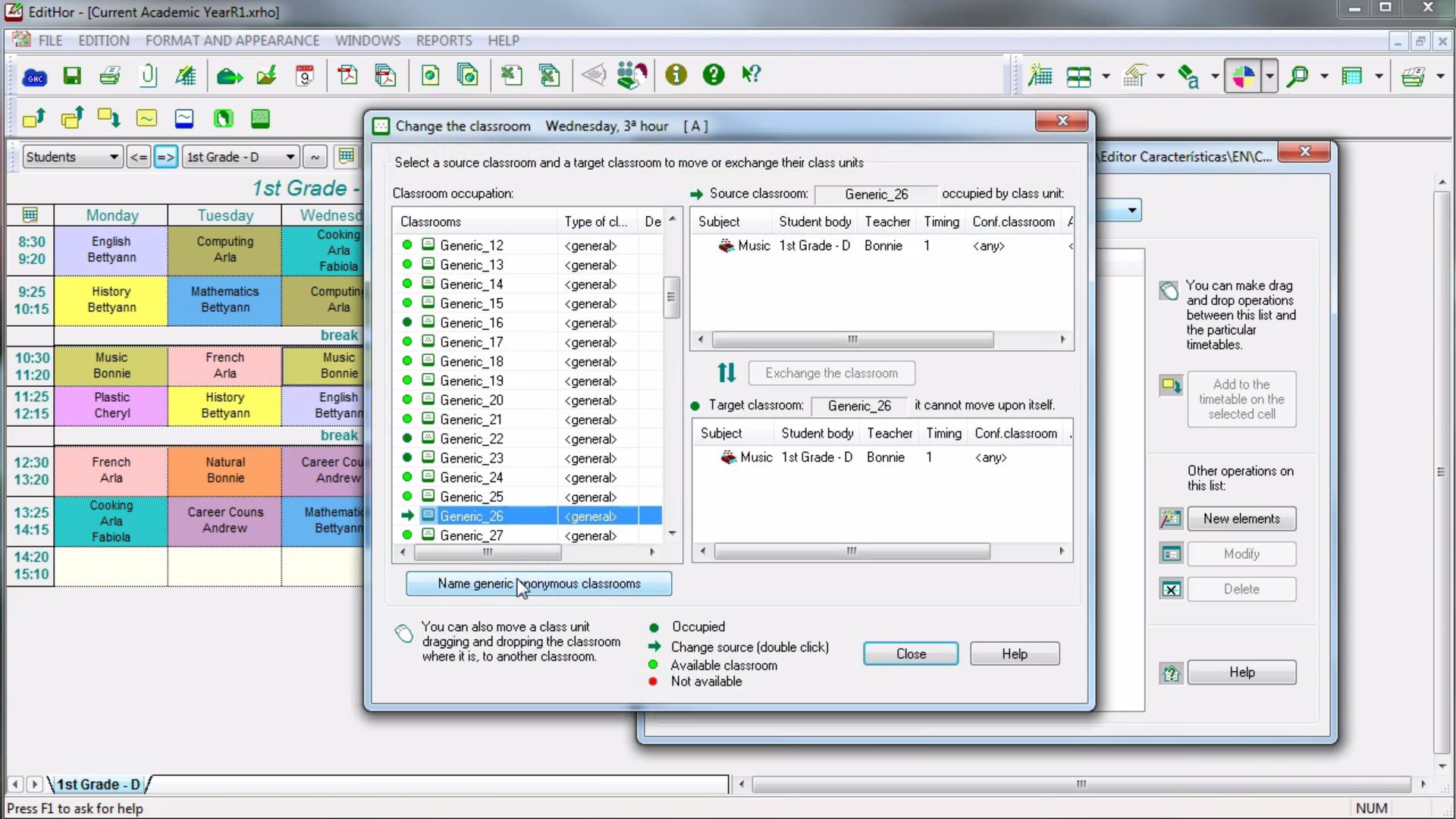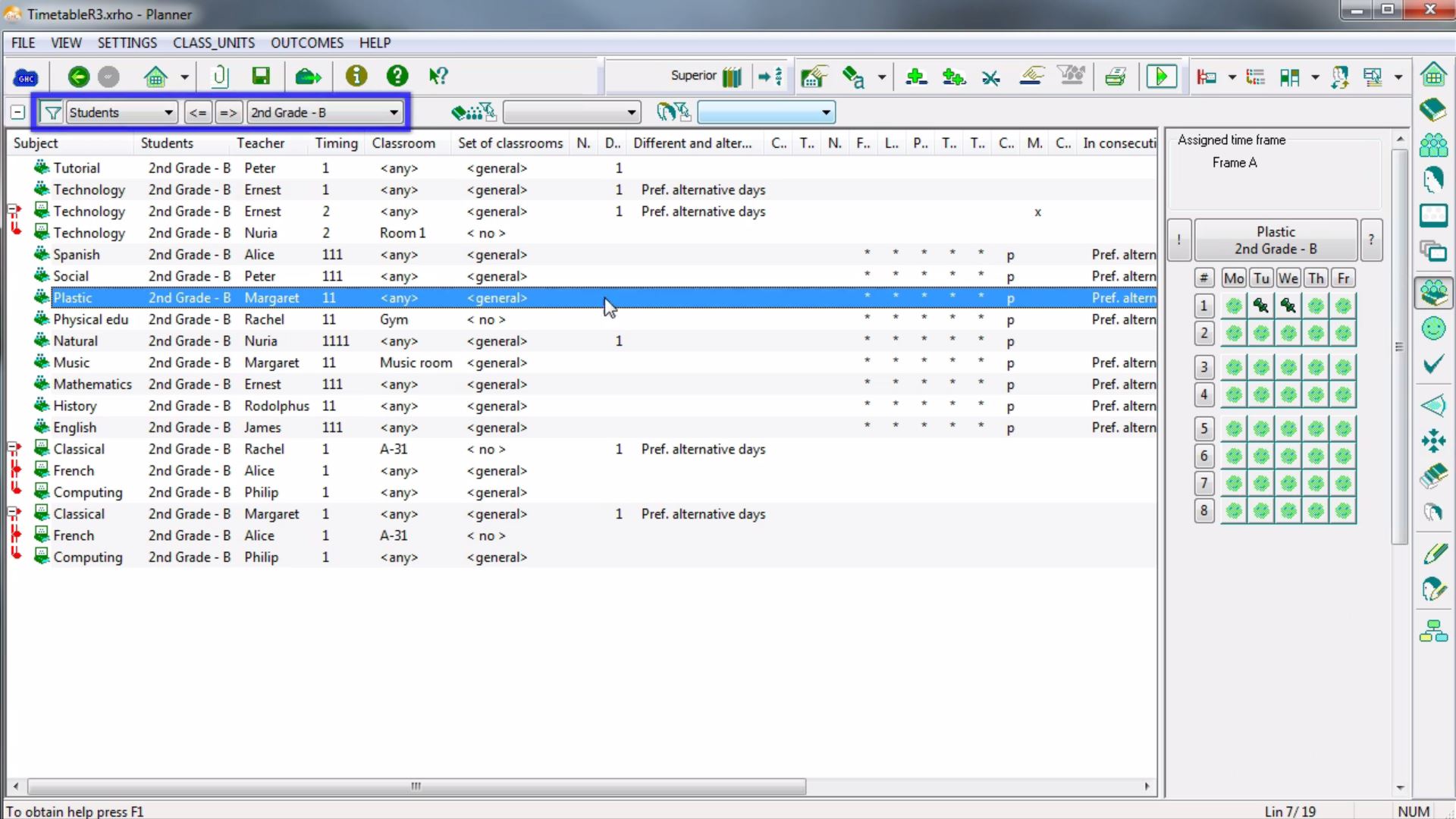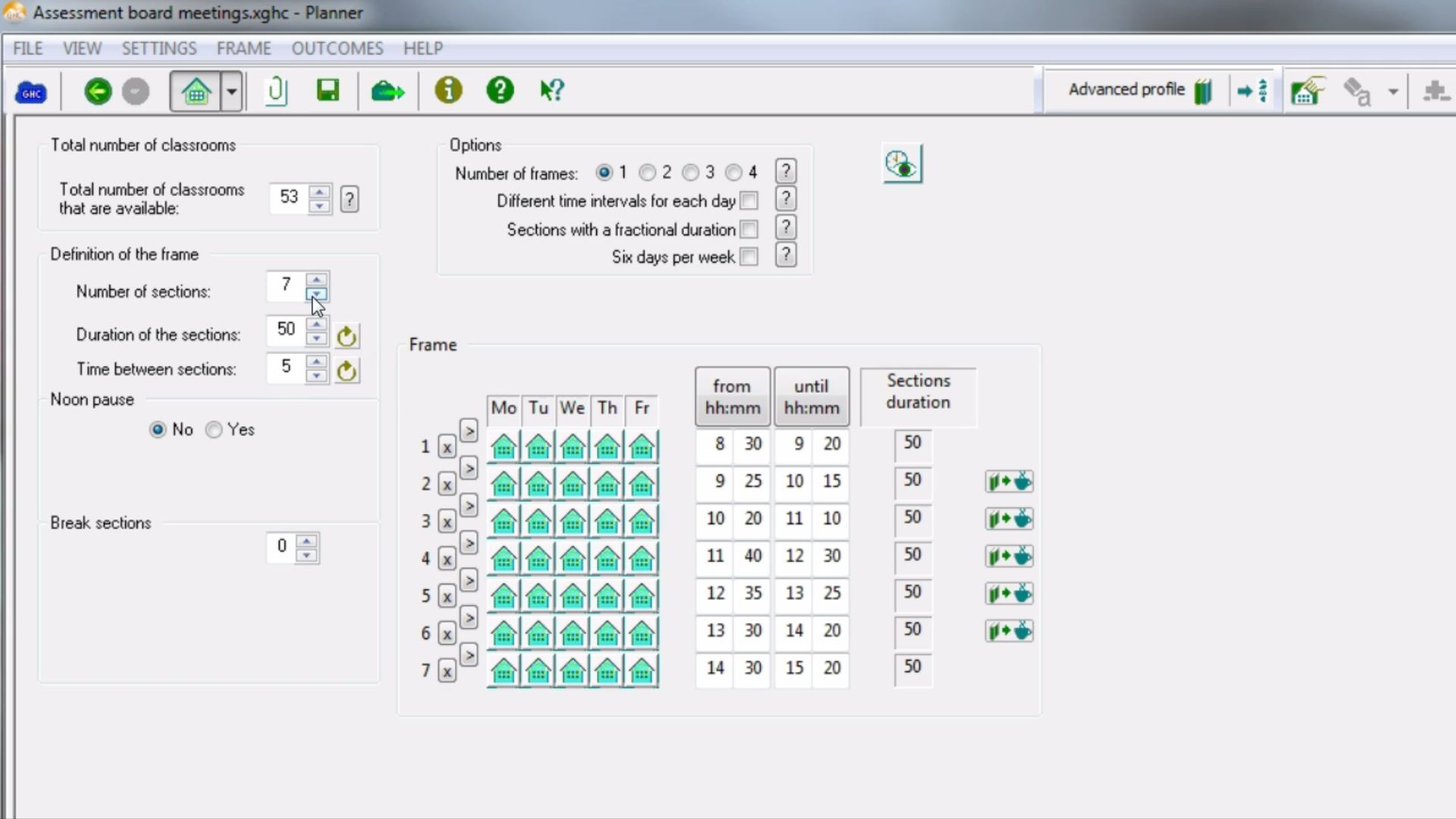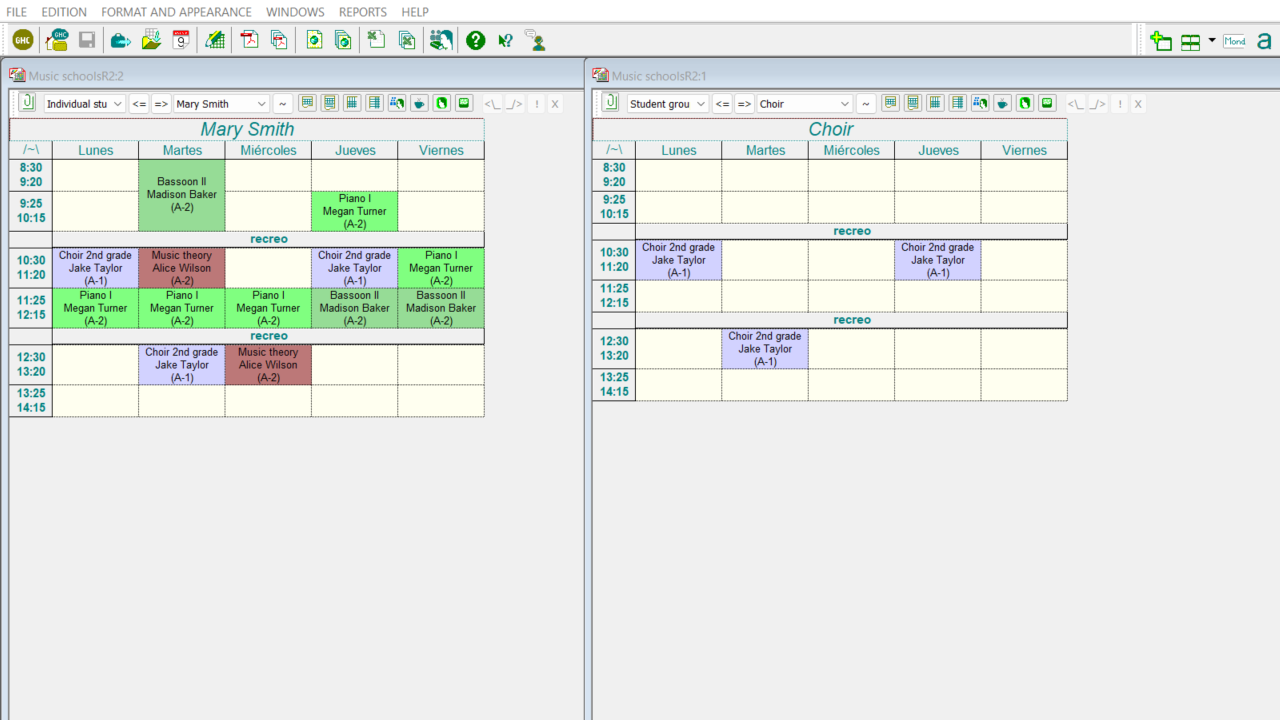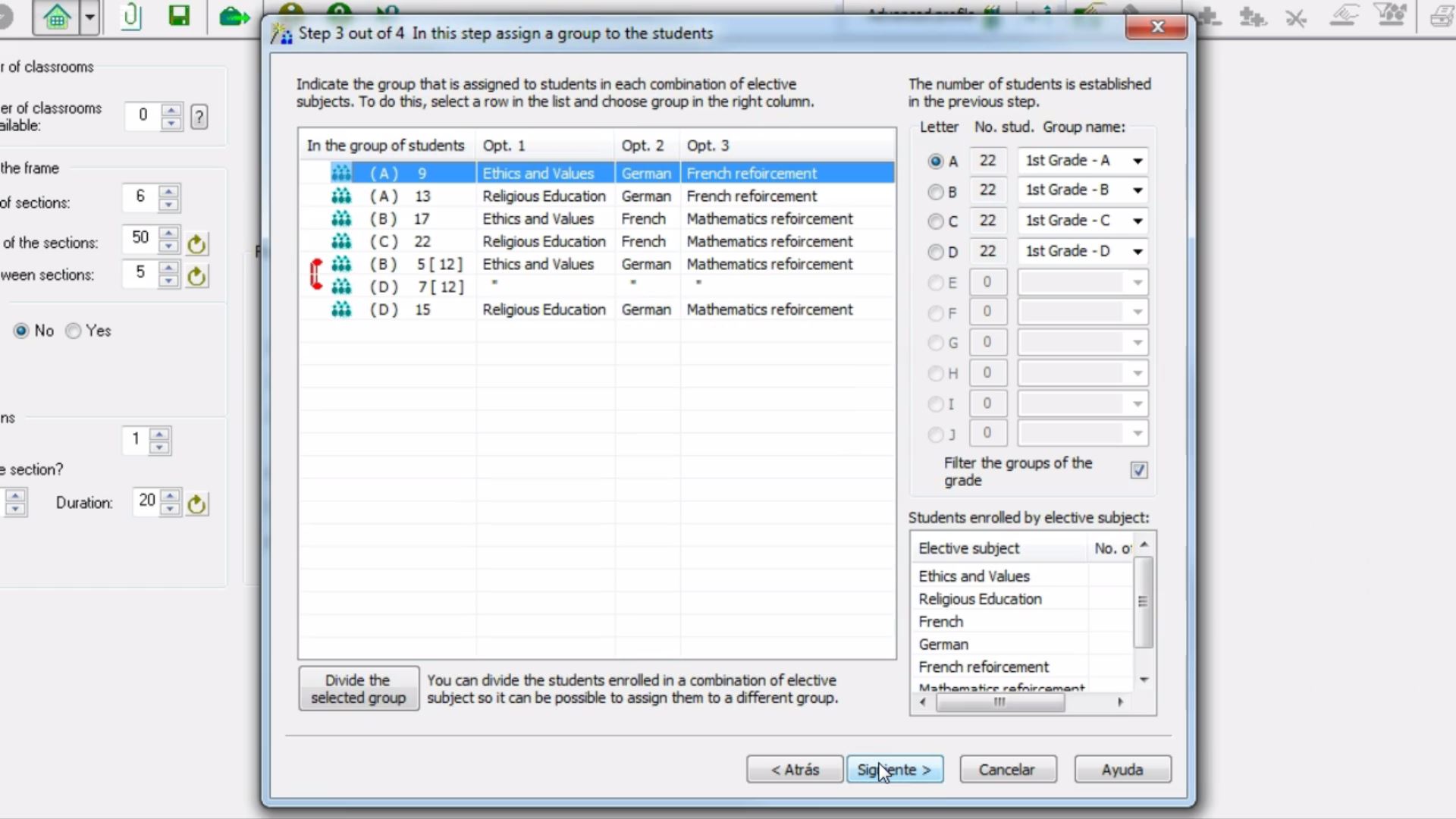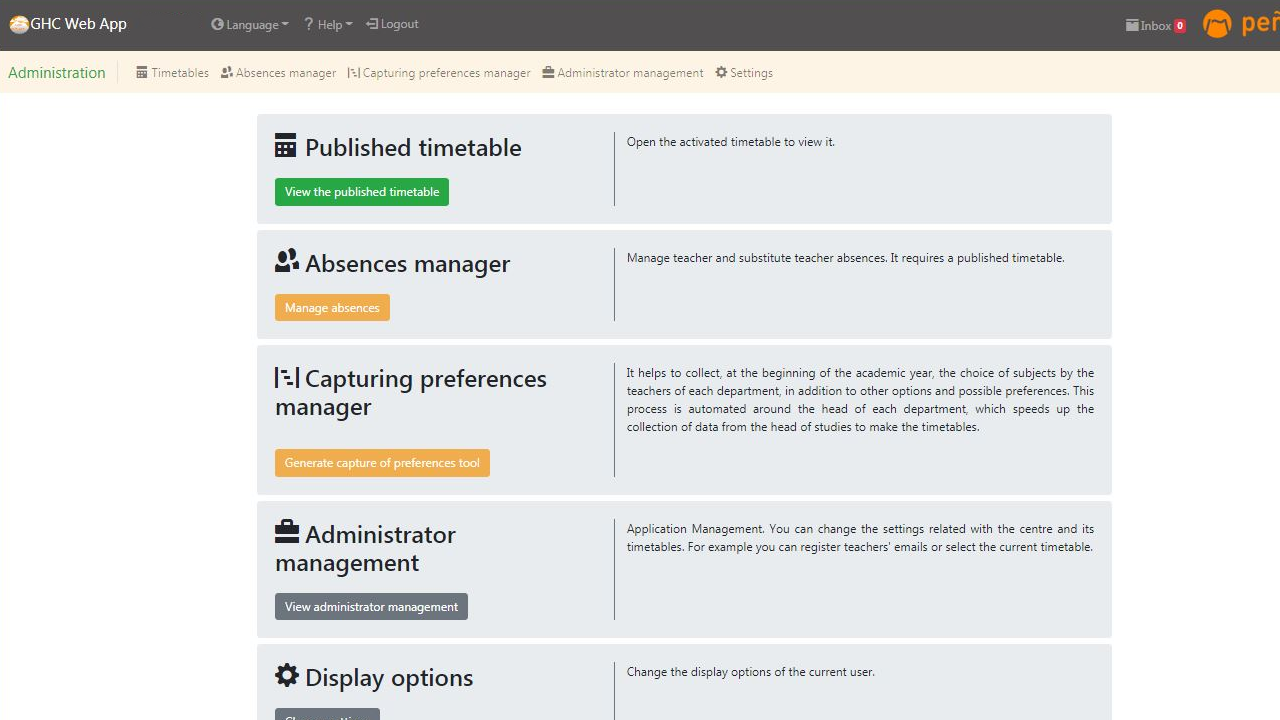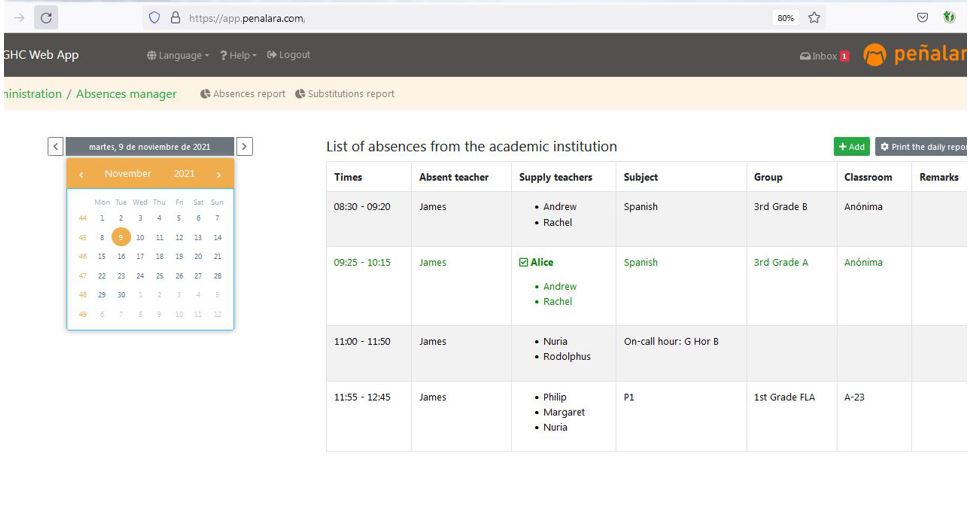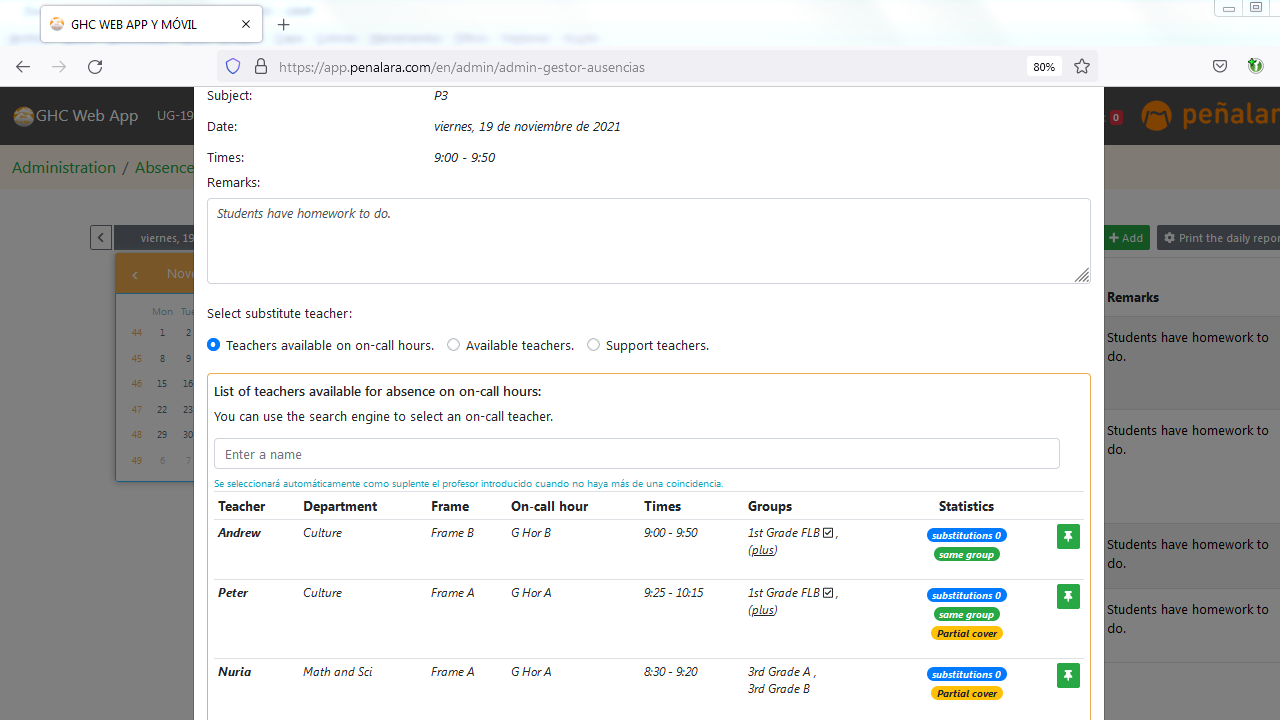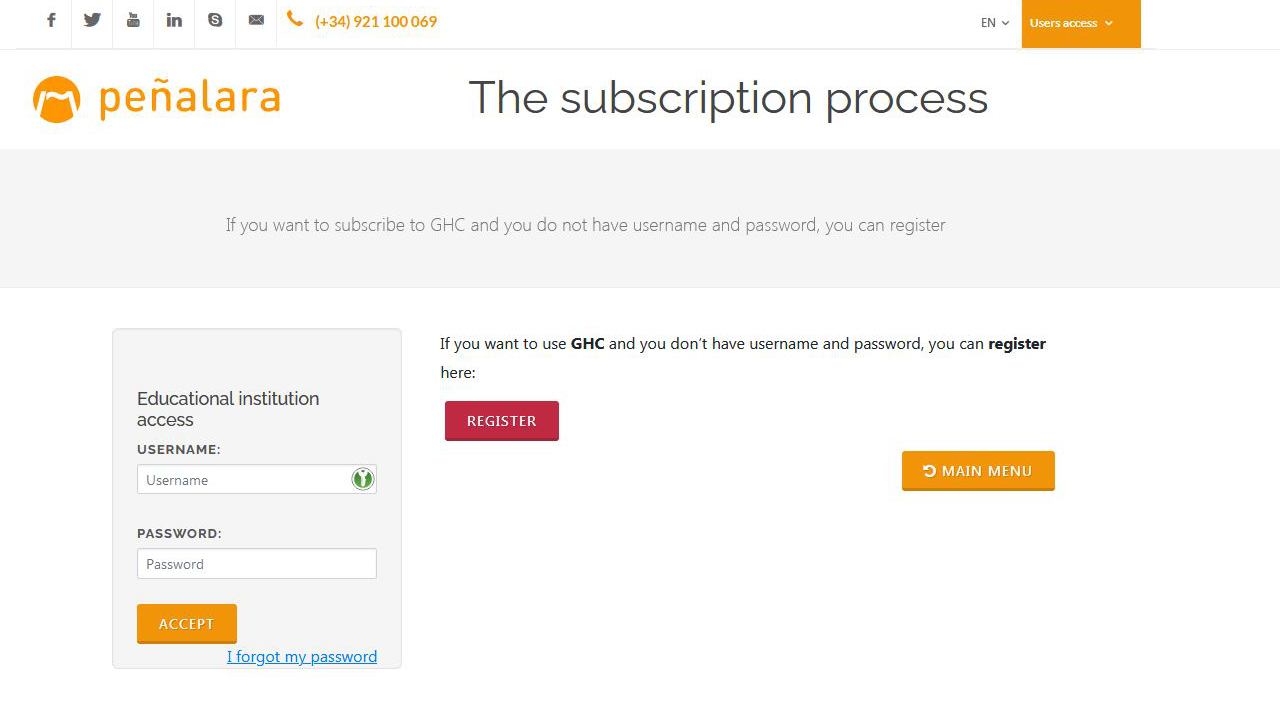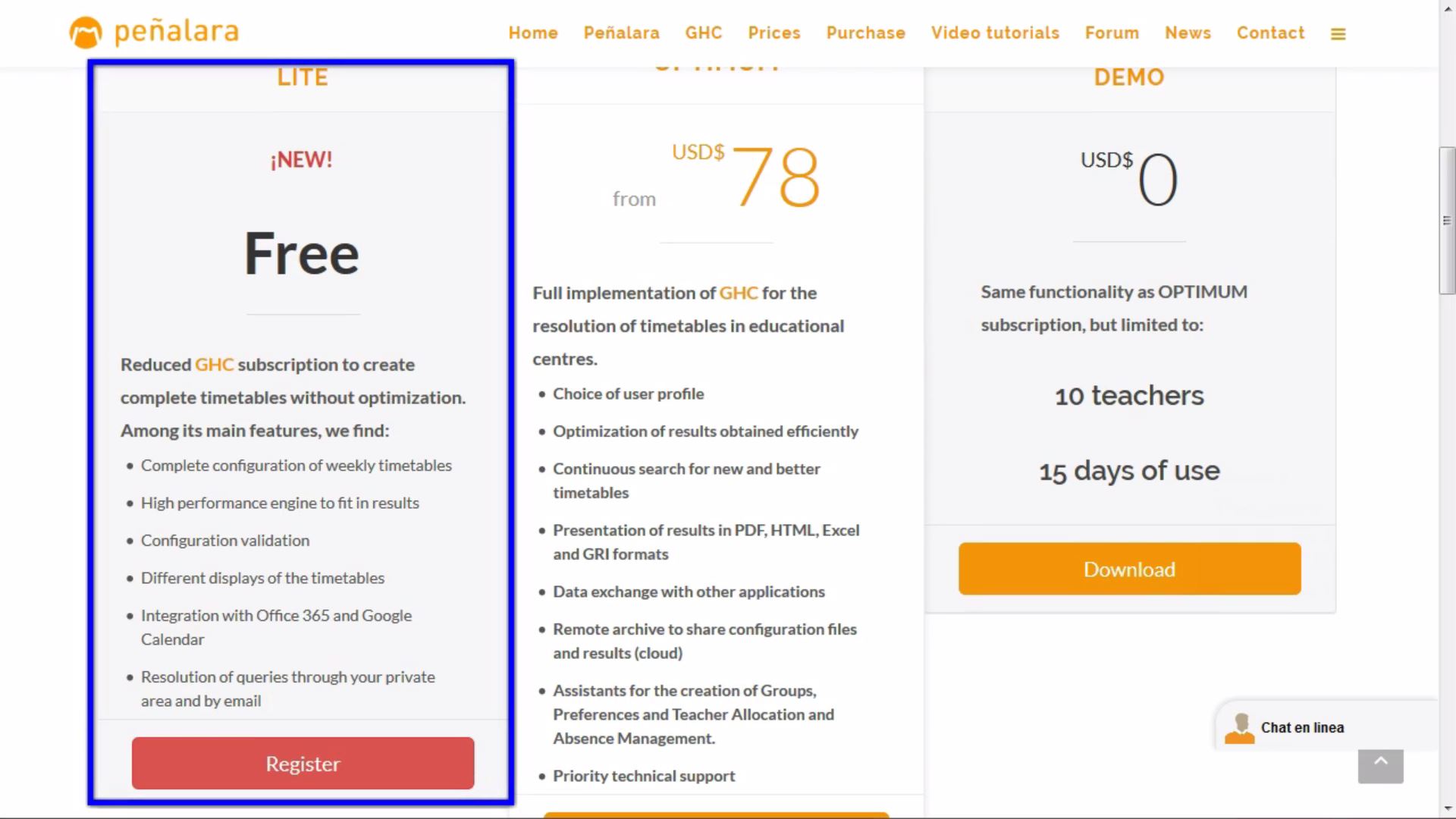29.Absence manager head of studies profile (v30)
In this video tutorial we will show a practical case of using the absence management module, within GHC App Web and GHC App Mobile, for the profile of the head of studies.
The management of absences and substitutions is a daily task to be performed by teachers and school management. This module allows a complete control of them, for their registration and visualization.
It also yields a wealth of information about the teachers available to cover an absence, either because they are on call or because they are free during the time of the session to be covered. And it allows you to generate reports on absences and substitutions, both on a daily basis and between any two dates.
Finally, the possibility of registering absences from the mobile device provides great agility and time savings to the teaching staff, making the notification to the center instantaneous, and allowing to speed up the possible substitution of the absence.