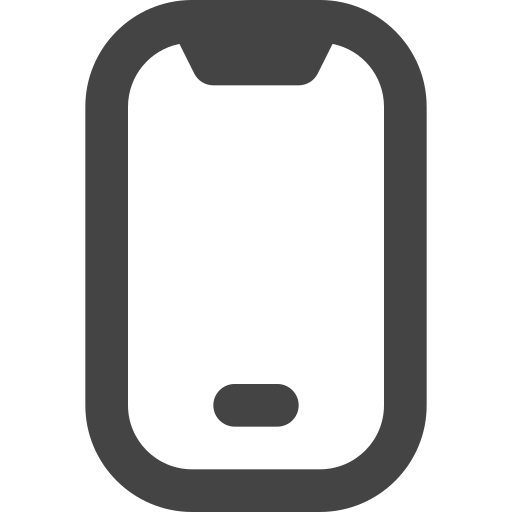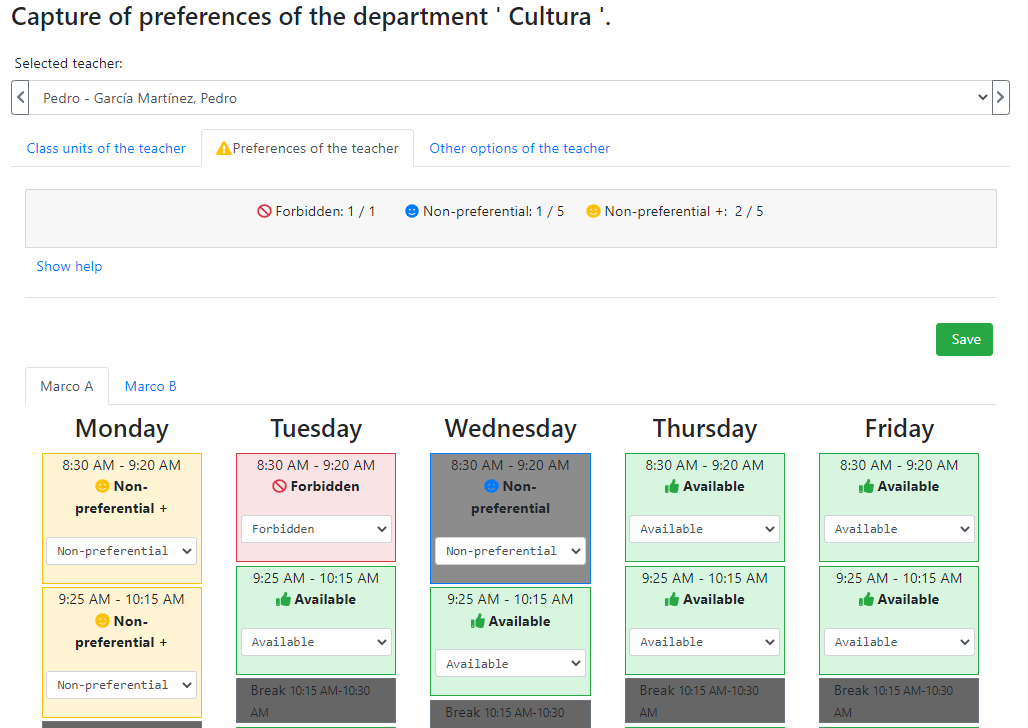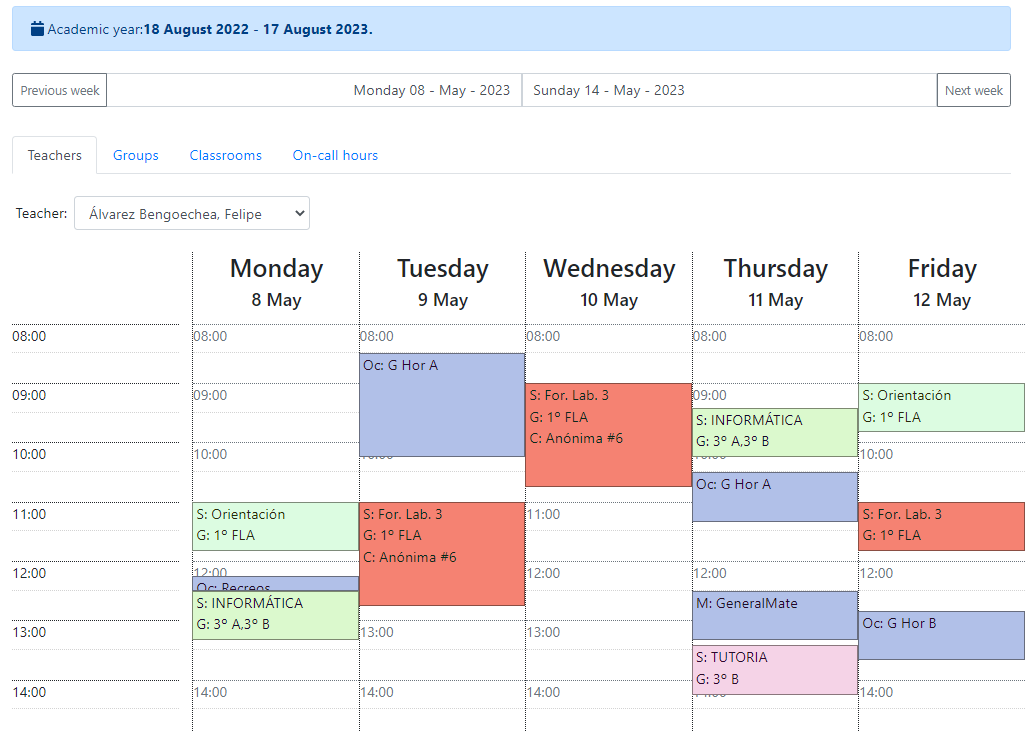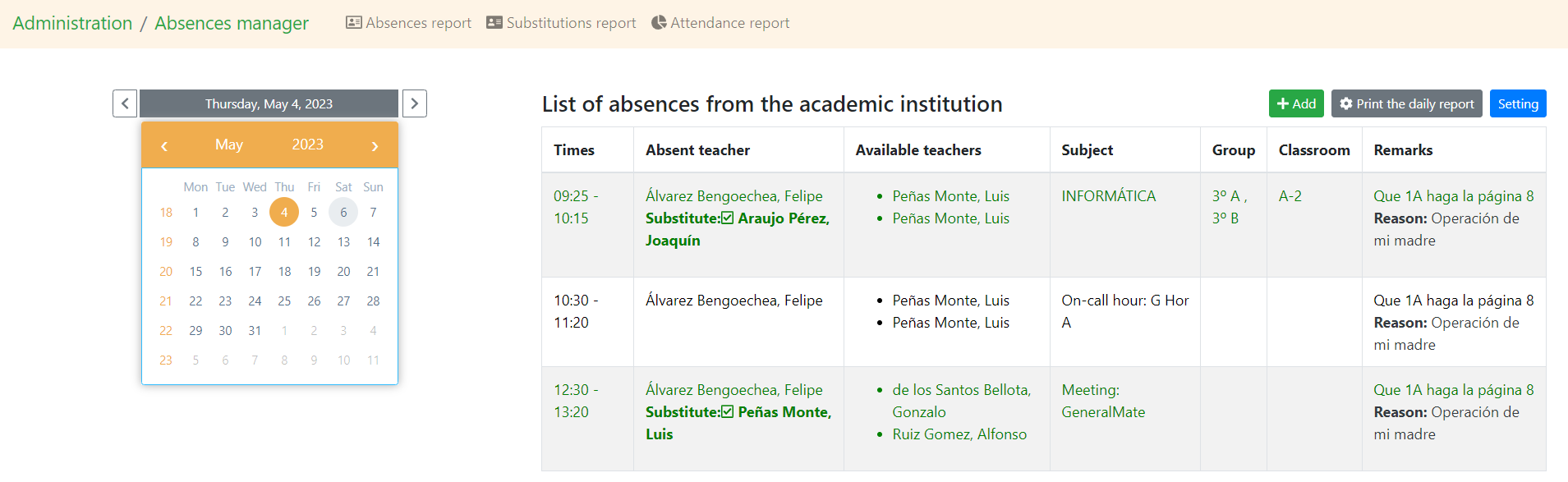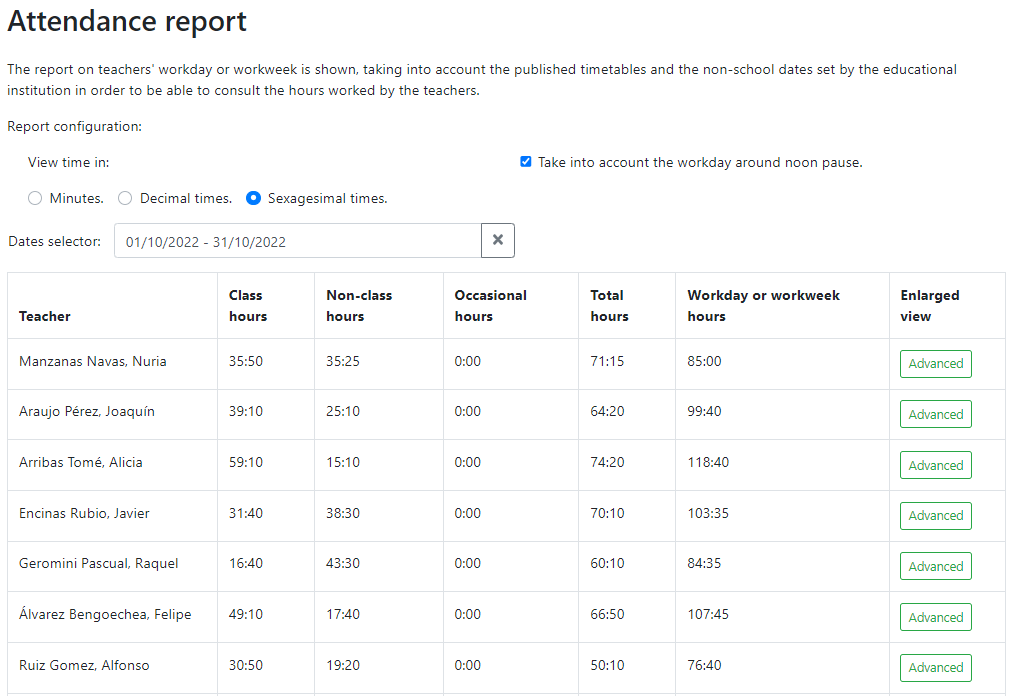GHC App is a web and mobile application that provides shared access to schedules, facilitating their daily management.
It is used through user profiles: management team, department heads, teachers and students. Thanks to GHC App, all of them will be connected throughout the life cycle of the timetable, from its preparation and publication on the calendar to the day-to-day management.
The application is available both from any web browser and as a mobile app for Android and iOS.
Mobile application

GHC App on Play Store

GHC App on Apple Store
Scan me!
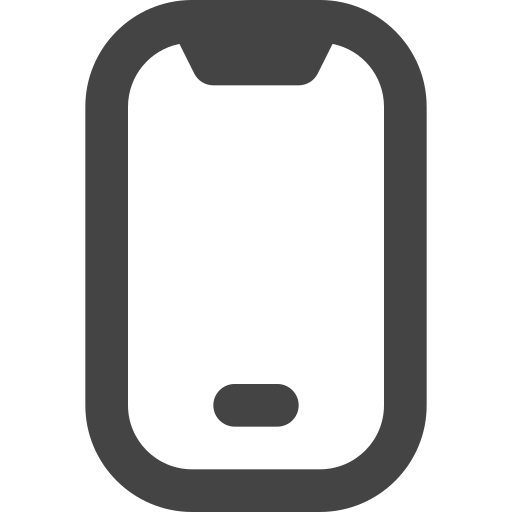
In the following diagram you can see how the different GHC App modules are integrated with GHC in the generation and management of your timetable. Depending on the needs and organization of your center, you can use one or other modules.
* CAPTURE OF PREFERENCES TOOL
Collaborate in the preparation of the timetable with all teachers through the departments.
PLANNER
Establish the data, together with the fixed and preferential conditions for your timetable.
ENGINE
GHC engine automatically finds and optimises the solution.
EDITOR
View and modify your timetable. Transfer the solution to your academic manager.
* TIMETABLE VIEWER
Access to the daily timetable on the calendar via user profiles.
* ABSENCE AND SUBSTITUTION MANAGER
Manage teacher absences and substitutions quickly and efficiently.
Obtain for each teacher, between two given dates, the absences, substitutions, permanence in the centre and performance in different activities.
* This module is part of GHC App
Capture of preferences tool
-
When?
Capture of preferences tool is used before generating timetables from a configuration defined by the head of studies.
-
What does it do?
The head of each department will use it to assign teachers to the teaching units corresponding to that department. Optionally, other useful information, such as classroom or other preferences, can be entered.
-
How?
It is used in parallel, so that the effort is distributed among the departments, facilitating the work of the head of studies. Each department will work independently according to the permissions granted.
Timetable viewer
-
When?
Once the timetable has been resolved, it is published on the calendar.
-
What does it do?
This module allows you to publish different timetables, indicating the start and end dates between which they will be in force. In this way, you are informed of the current timetable and of any changes or eventualities that may occur.
-
How?
School management, teachers and students will be able to access the calendar timetable viewer according to the permissions granted, both from the mobile application and from any web browser.
Absences and substitutions
-
When?
The management of absences and substitutions requires a schedule previously published in the GHC App.
-
What does it do?
This component makes it possible to request and record teacher absences, facilitating the choice of a substitute teacher and the necessary communication.
-
How?
Through the mobile application or the web application, a teacher can request an absence. The request can be accepted or rejected and, in each case, knowing who is on duty, free or available for another activity, a substitute can be chosen.
Report generation
-
When?
At any time, the management team or the head of studies can extract the necessary reports about the activity recorded in the daily timetable.
-
What does it do?
You can easily obtain job reports on the performance calendar of the teaching staff, their absences and substitutions, or their occupation according to different types of tasks or attributions.
-
How?
The system calculates for each teacher, by choosing two dates in the calendar, the actual number of hours of face-to-face teaching with students and the time spent on other activities in detail.
GHC
and
GHC App
work together to manage your timetable