The capture of preferences
With the process of capturing preferences, information relating to the election is collected, within the frame of each department, of the subjects that the teachers will teach to the different groups. This process facilitates that the different departments can collect and provide this information in parallel, in an agile and secure way.
Requirements
To use this process, you must previously publish, using the file platform, a configuration made with the planner, that contains:
- The list of departments with their teachers.
- The assignment to the different departments of their subjects.
- The sessions that will be taught, indicating the group of students, their weekly load, and the corresponding conditions of simultaneity.
- In this previous configuration you can keep the teacher unassigned, or pre-assigned in some sessions.
In any case it will be the capture of preferences process from where a teacher will be associated to the subjects of each department.- When publishing the file, permission will be requested to make other operations from capture of preferences tool.
- Using capture of preferences process from each department, in addition to specify the teaching load of the teachers, optionally can perform certain configuration operations, as well as collect other preferences.
For example, you may allow teachers to be altered or added to the department, or other configuration elements, or that teachers express their preferences in a weekly template, etc.
Use of capture of preferences module from the file platform and GHC Web:
You must upload to the GHC Web archive and publish from the file platform the previous configuration that will be used for the capture, as described above.
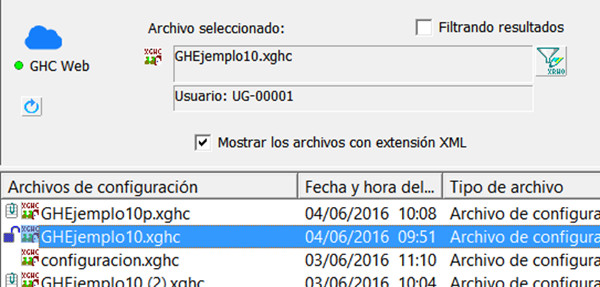
Each department will be able to use the capture of preferences to collect and publish their data in the GHC Web repository. There are two options:
- Option 1: by using the tool from GHC Web App. This is the recommended option.
- Option 2: by running the desktop version on the local computer. This executable will be obtained by the head of studies in the GHC planner, from "Preferences-> Other operations -> Activate configuration for local use". Then, you must send to each head of department both the executable (captaDesideratas.exe file) and the rest of the files needed for its execution (vcaptadesideratas.info, captaDesideratas.jar, and the lib and resources folders).
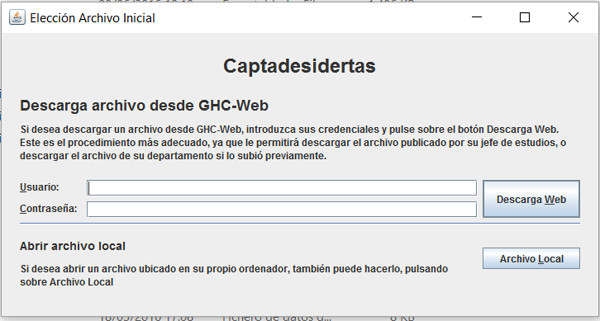
Finally, using the planner, the data of each department will be downloaded from the remote archive of GHC Web, integrating them into the timetable configuration with which you are working.
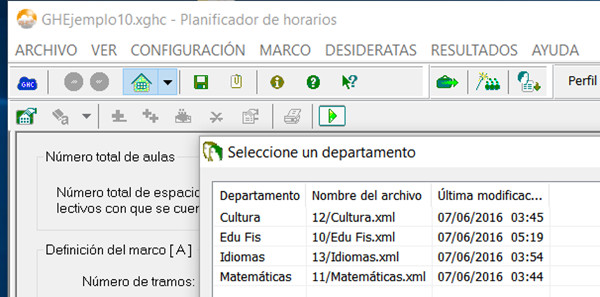
ATTENTION
The capture of preferences module is a Java programme, captaDesideratas.jar, which can also be used complementarily from captaDesideratas.exe.
If the Java interpreter was not installed on the machine where you want to use it, it would need to be installed. Download Java (JRE).
